 |
| January 07, 2014 | Volume 10 Issue 01 |
Designfax weekly eMagazine
Archives
Partners
Manufacturing Center
Product Spotlight
Modern Applications News
Metalworking Ideas For
Today's Job Shops
Tooling and Production
Strategies for large
metalworking plants
IMPORTANT message for gmail users -- both personal and corporate email accounts
*NOTE: To make sure that Designfax does not go into your SPAM or junk folder, please add our email address -- replies@nelsonpub.com -- to your email address book or contacts list.
If you have logged into your gmail account lately directly through gmail.com, you have probably noticed that gmail is pre-sorting your email into three folders, which they call labels or tabs: Primary, Social, and Promotions.
If you use a corporate gmail account with a mail management program, you may not know that your gmail is being pre-sorted -- and you may not be receiving all of your email.
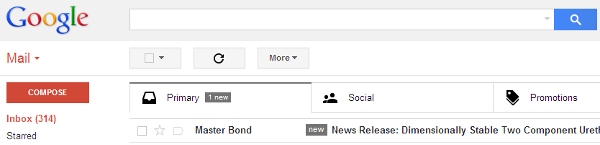
We would love for Designfax to always be found in your Primary email and hope that making that designation in your gmail account will make finding our issues easier for you. Because our issues are emailed in bulk, they are probably ending up, initially, in your gmail Promotions tab. Gmail does not know, for example, that you have been receiving Designfax for a long time.
To designate that you want your Designfax issues (or any other email) to be found in your Primary email folder/label, follow these simple steps:
1. Find the email you want, which may be in your Promotions folder/label
2. Right click on the suject line of the email before it is opened.
3. Click "Move to tab --> Primary."
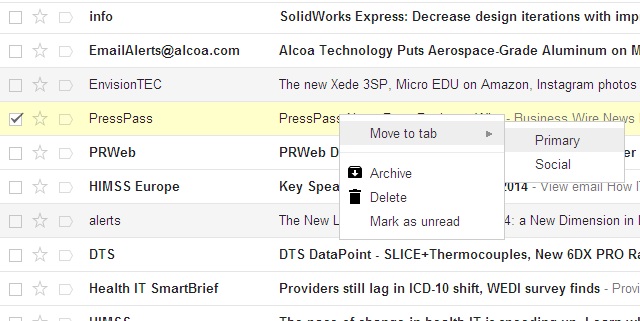
4. A message box pops up to confirm that you want to move the current email. It will also ask you if you want to make this move for future emails from the same sender. Click "yes."
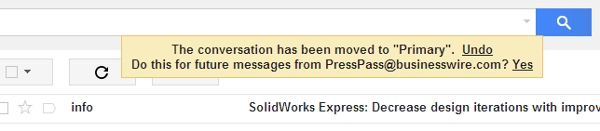
5. That's it. Thanks!
And to make sure that Designfax does not go into your SPAM or junk folder, please add our email address -- replies@nelsonpub.com -- to your email address book or contacts list. Gmail has made this much easier if you are directly in gmail. Click on the email you want so that you can read it. On the upper right-hand side, just to the right of the date and time, is a down arrow that you can pull down on. Click that, and choose the option for adding to contacts.
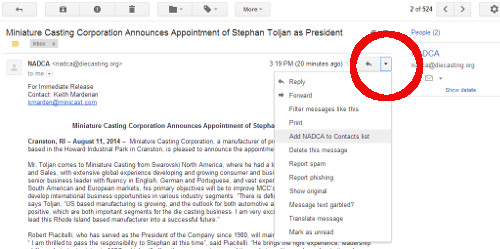
Rate this article
View our terms of use and privacy policy
